Bulk Submit Level 2 Assessment Task Results
Objective: Gain an understanding of how to bulk submit Level 2 Assessment task results using Data Exchange.
NOTE This action can only be performed by users with roles of an Assessment Admin or a Client Admin.
Prerequisites: Level 2 Assessment Tasks must already exist in the system.
The option to bulk submit Level 2 Assessment Tasks Results will allow you to add results into an assessment form more efficiently than processing individually.
From the Navigation Sidebar, select the 'Data Exchange' module.
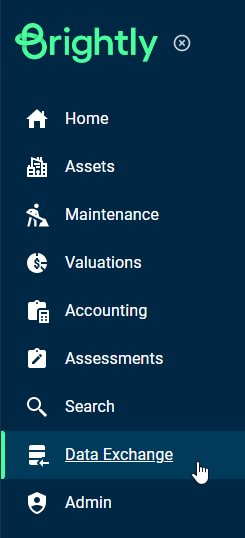
From the Navigation Dropdown select 'Import Wizard'.
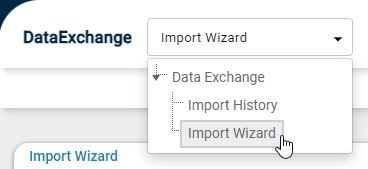
From the 'Modules' drop-down, select 'Assessments'.
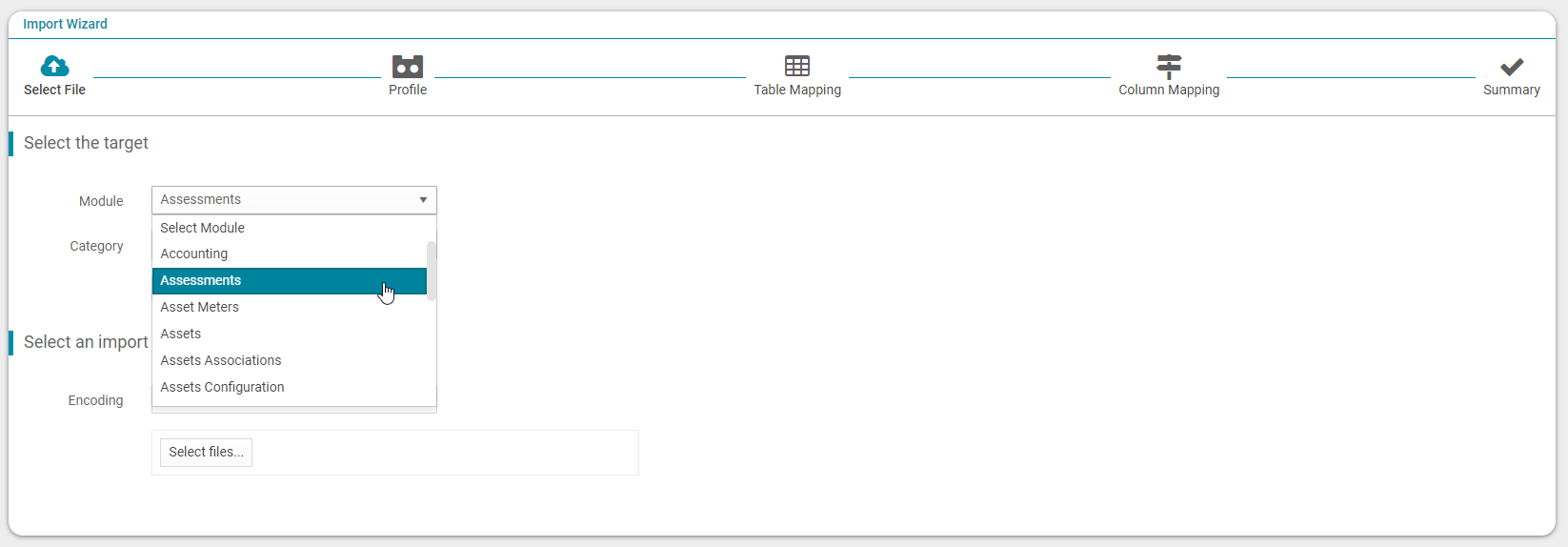
From the 'Category' drop-down select 'Add Level 2 Assessments'.
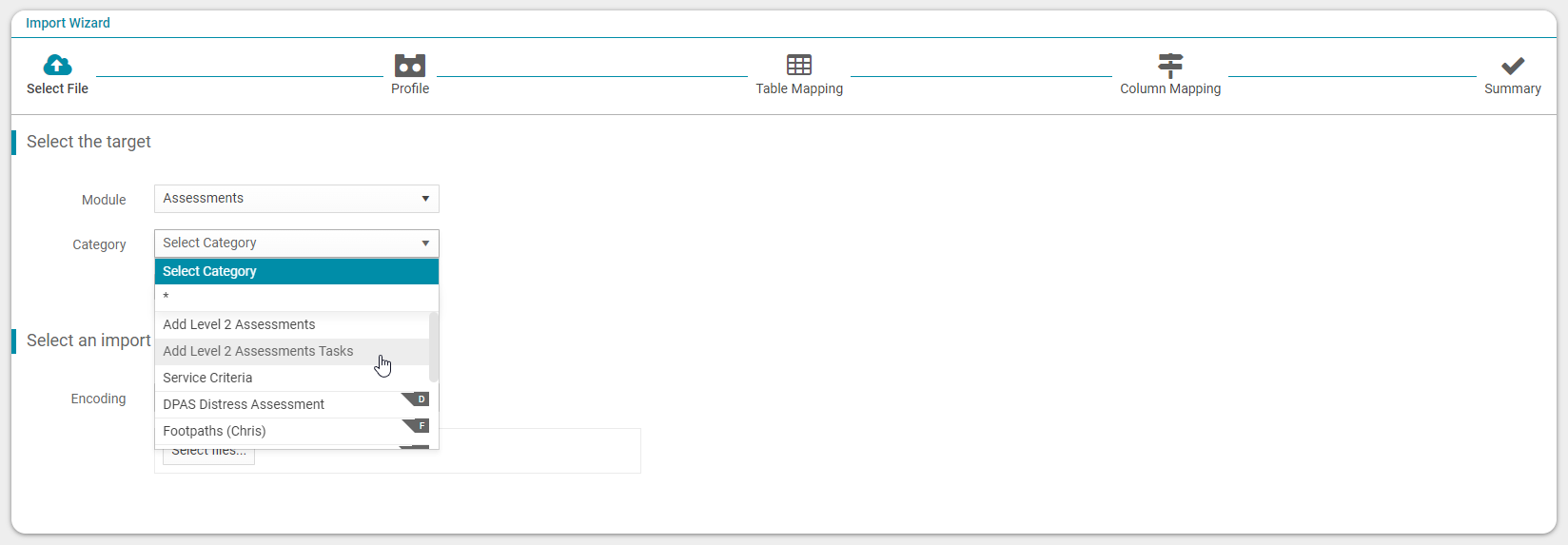
Click on the 'Download Template File' button to download the template and populate it with the Assessment Task Name, the Asset ID, and the assessment results.
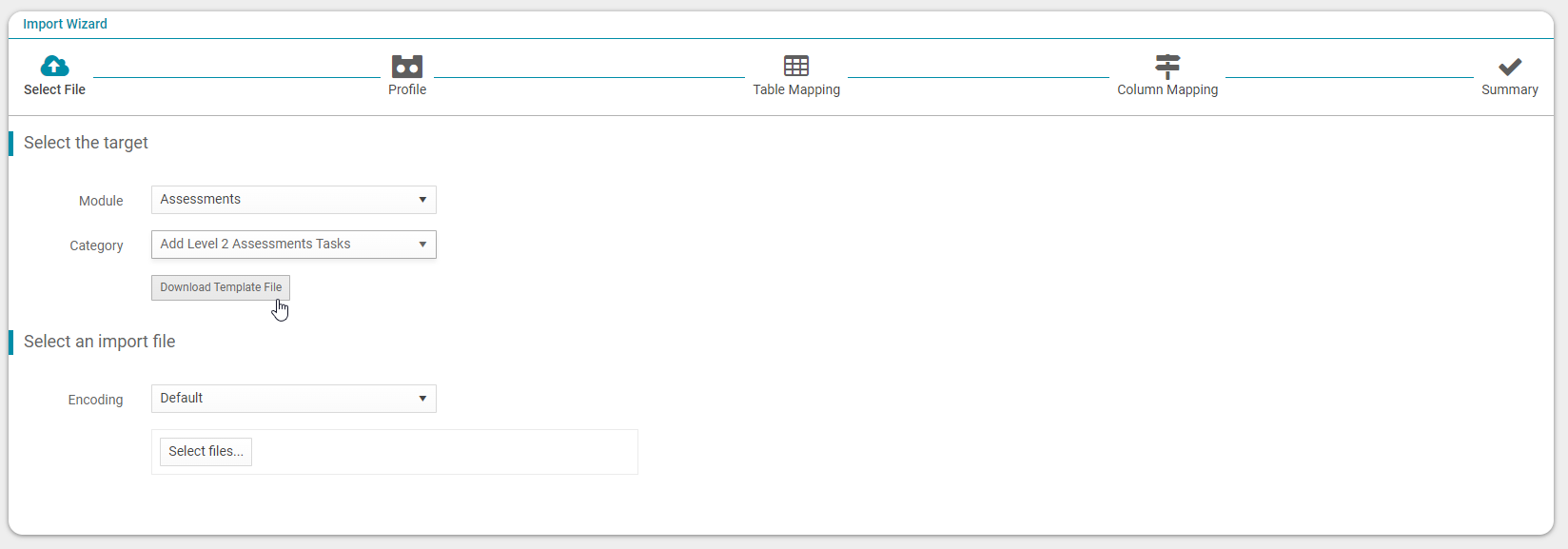
Once the template is populated, save the template and return to Data Exchange. Click on the 'Select files' button and select the saved template.
Profile - select 'Next'.
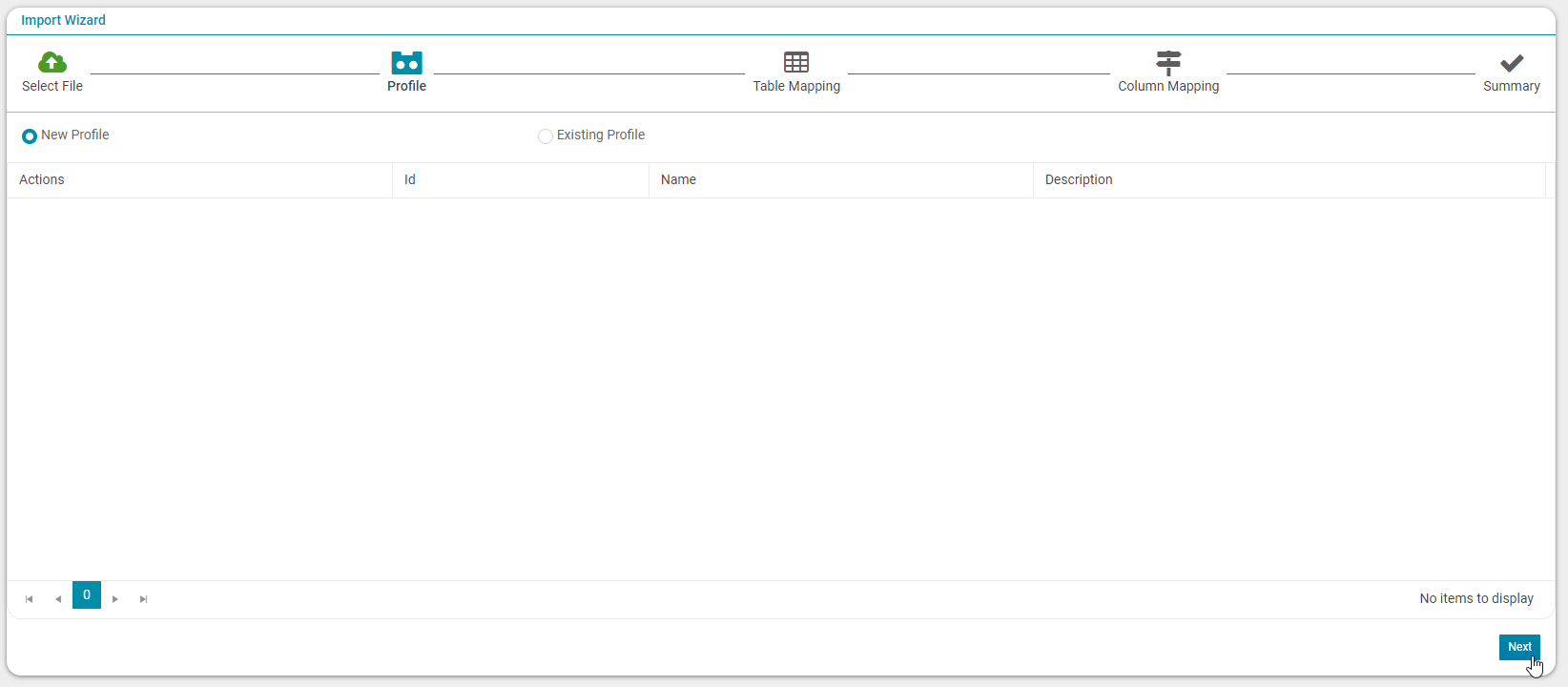
Table Mapping - select 'Next'.
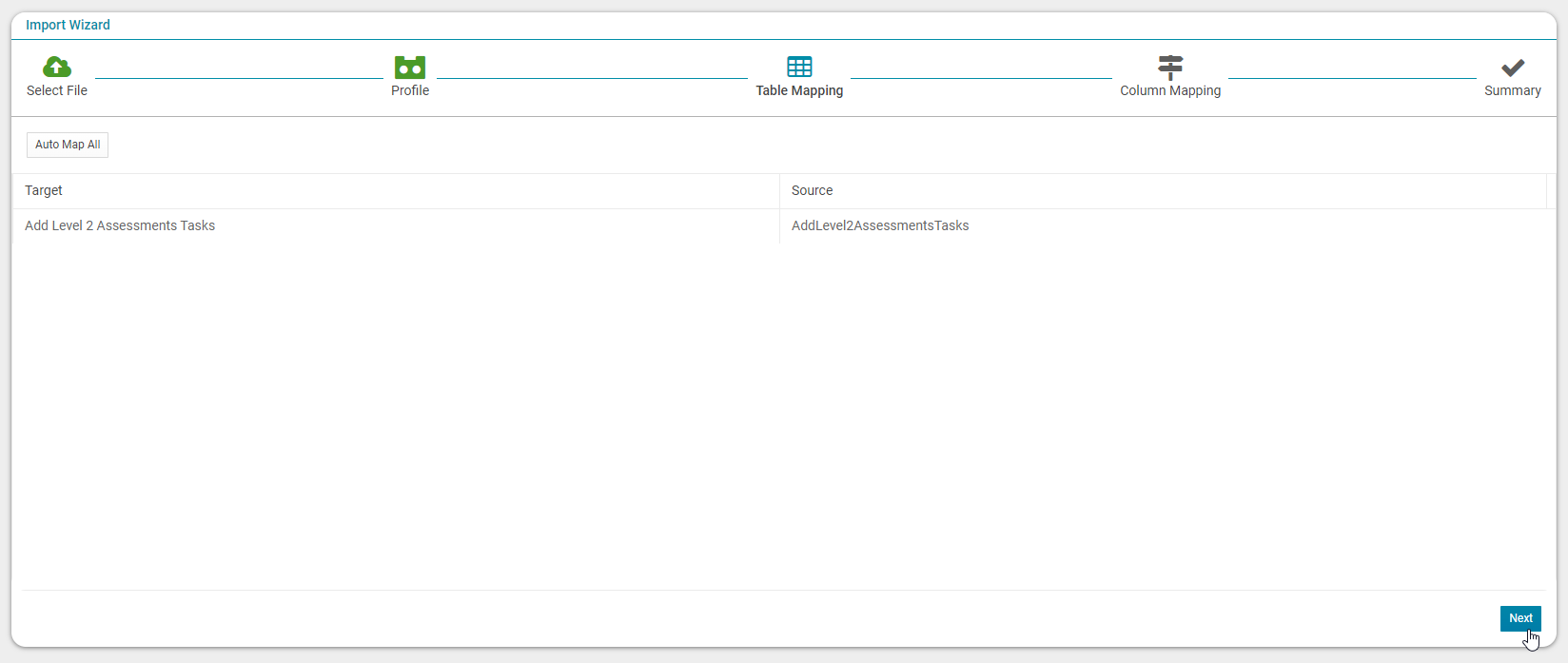
Column Mapping - Map the required fields (mandatory) and other fields (if required) and select 'Import'.
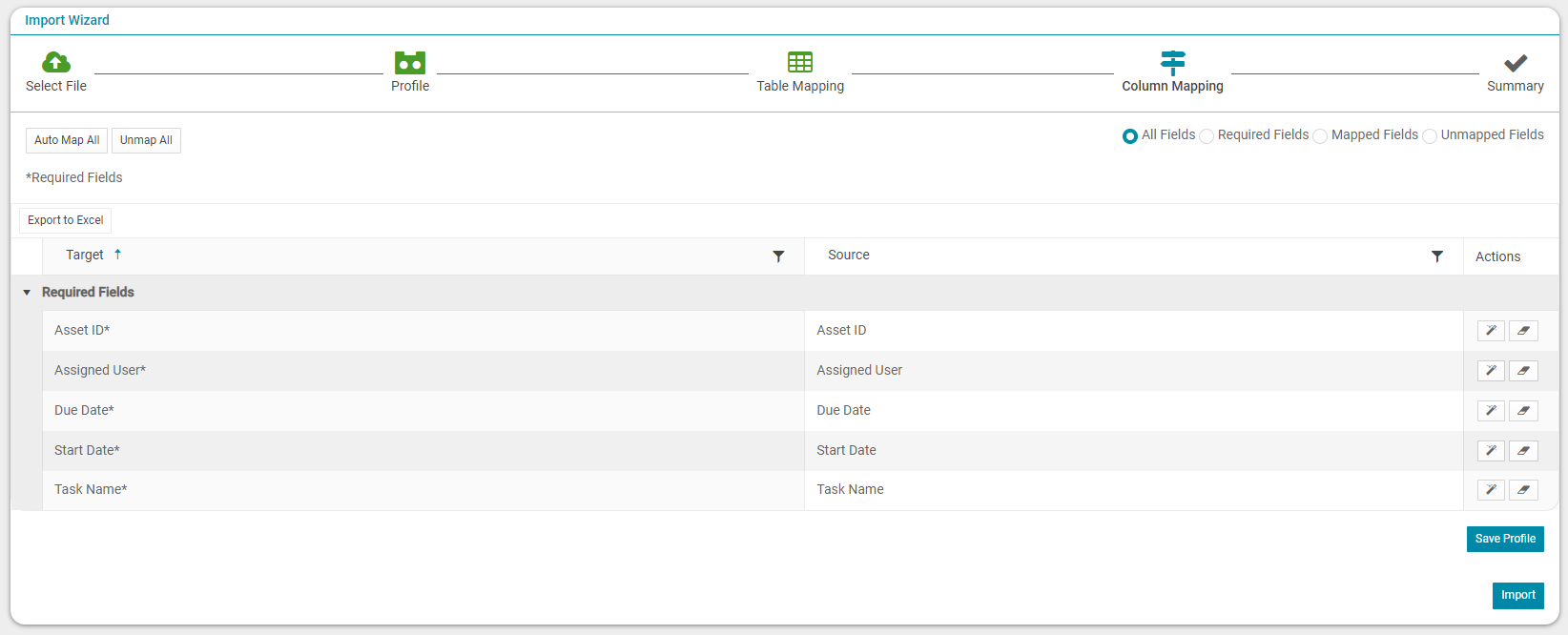
Import Summary - Now select the 'View Status' button.
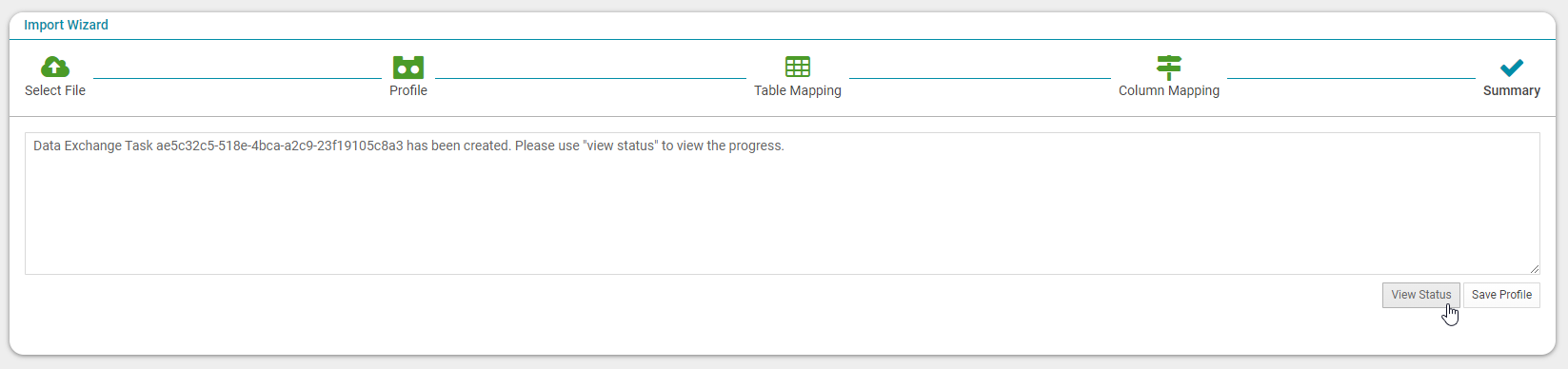
The import summary confirms if the file has been uploaded successfully and also provides a link to download the import file for confirmation.
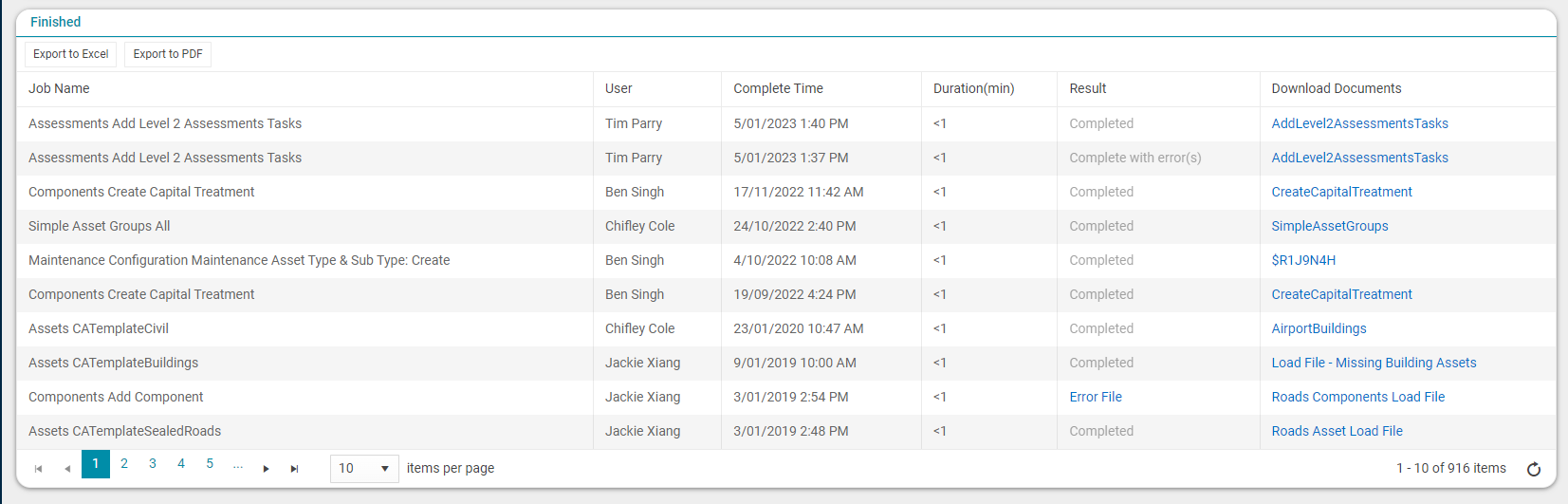
To learn more about Assessments, please see the remaining articles in the Brightly Assetic Assessments section.
